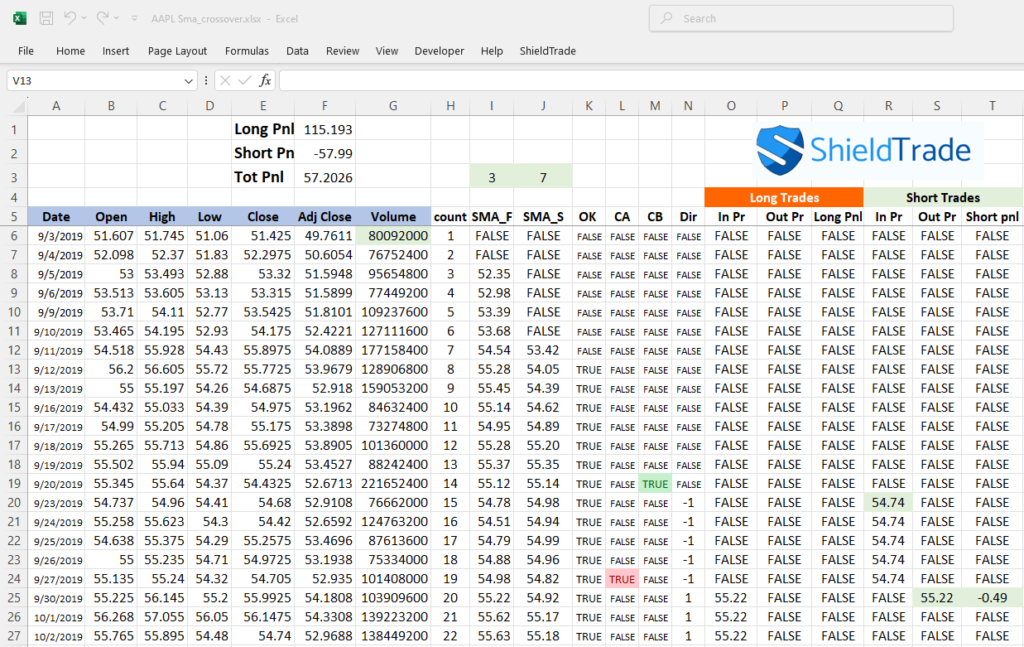Crypto Excel » Crypto Education » Benefits of Using Python Excel Add-In for Crypto Trading.
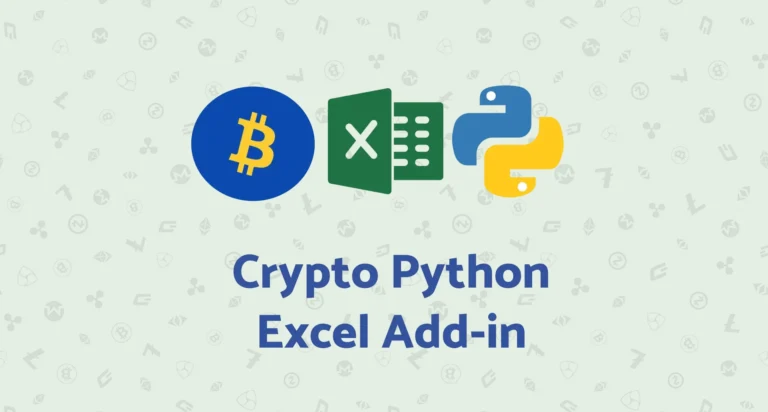
Python Excel Add-In for Crypto Trading: The Ultimate Guide
The Python Excel Add-In is a powerful tool that integrates Python programming directly into Microsoft Excel. For crypto traders and analysts, it creates a seamless environment where real-time exchange data, advanced analytics, and automated strategies all work inside the familiar Excel interface.
Whether you’re managing a portfolio, backtesting strategies, or creating custom dashboards, this integration can significantly improve your workflow and decision-making.
Why Python Excel Add-Ins Are Crucial for Crypto Traders
Cryptocurrency markets move fast. Traders need:
-
Real-time data from multiple exchanges
-
Accurate analysis of historical trends and technical indicators
-
Automation to save time and reduce errors
The Python Excel Add-In delivers all of this by combining the versatility of Python with the accessibility of Excel.
With Crypto Excel, you get unified access to 100+ crypto exchanges, secure local API handling, and professional-grade trading libraries — without needing to code.
Benefits of Using a Crypto Python Excel Add-In
1. Real-Time Data and API Integration
CryptoExcel connects Excel directly to exchange APIs:
-
Public APIs – books, trades, price history, OHLCV, funding rates, conversion rates
-
Private APIs – balances, positions, order history, send/cancel orders
This means you can track prices across multiple exchanges in real-time, manage your balances, or even automate orders — all within Excel.
For example =ST_BALANCE(“binance”,”my_api_key”,”my_secret”) Fetches your Binance balance securely into Excel.
2. Enhanced Data Analysis and Visualization
The integration of Python with Excel through the Python Excel Add-In significantly elevates the data analysis and visualization experience for crypto traders.
The main reason is that Python offers a variety of built-in functions and libraries especially designed for data analysis and crypto trading. Among them we have
-
Pandas – manage and clean large datasets, calculate indicators, train AI models.
-
Matplotlib – create charts to visualize price movements, volumes, or correlations.
-
CCXT – connect to 100+ crypto exchanges with a unified API.
-
xlOil – link Python with Excel functions/macros for custom UDFs.
For instance, Pandas can calculate moving averages or volatility, while Matplotlib plots the results in intuitive charts.
3. Automation of Trading Strategies
Repetitive tasks like pulling prices, updating balances, or logging trades can be automated.
With the Python Excel Add-In, you can:
-
Backtest strategies on historical OHLCV data
-
Automate moving average crossovers or stop-loss triggers
-
Simulate multiple strategies side by side in Excel
Example: Our AI Trading SMA Crossover article shows how to build a predictive model directly in Excel with Python.
4. Flexibility and Customization
Not all traders work the same way. The Python Excel Add-In allows you to:
-
Create a custom crypto portfolio tracker
-
Build a trading journal that logs every trade
-
Design a dashboard showing profits, risks, and exposure
CryptoExcel gives both beginners and professionals the flexibility to adapt Excel into a full crypto trading workstation.
CryptoExcel Functions Overview
CryptoExcel comes with a powerful set of custom Excel functions (UDFs) that allow you to import real-time and historical crypto data directly into your spreadsheets. These formulas are designed to be flexible, easy to use, and fully compatible with Excel’s native features.
Crypto Excel provides two main function families:
Public Functions (no exchange account required):
Books
Trades
Price history
Candles (OHLCV)
Funding rates
Private Functions (requires API key authentication):
Balances
Positions
Sending/cancelling orders
Transfers
With over 100 supported exchanges, you can build anything from a crypto portfolio tracker to live order book dashboards — without writing a single line of code. Our Docs guide you through the entire process of using our functions.
How to Create Your Own Excel Crypto Tracker
One of the most popular use cases is creating a crypto portfolio tracker in Excel.
With CryptoExcel, you can:
-
Import balances from multiple exchanges
-
Convert them to your preferred fiat (USD, EUR, etc.)
-
Aggregate your entire portfolio in one place
-
Track profits, set alerts, and automate risk management
Read our guide: How to Create an Excel Crypto Tracker in 2025
If you want a Crypto Tracker ready to use download our Crypto Portfolio Tracker Template
Why Choose CryptoExcel?
CryptoExcel started as an internal tool to visualize our trading algorithms. Today it empowers:
-
Investors monitoring long-term holdings
-
Traders automating their daily strategies
-
Portfolio managers consolidating multiple accounts
-
Analysts studying crypto market trends
-
Auditors & accountants verifying crypto balances
-
Students & researchers learning real-world trading tools
Unlike web apps, CryptoExcel is installed locally. Your API keys never leave your PC, ensuring maximum security.
It is:
- Free to try (beta version)
- Simple for beginners
- Powerful for advanced traders
Conclusion
The Python Excel Add-In for Crypto Trading is more than just a technical tool — it’s a bridge between the crypto markets and professional-grade analysis.
With CryptoExcel, you can:
Access real-time and historical crypto data
Automate and backtest trading strategies
Build custom trackers, dashboards, and reports
Maintain full privacy and security
Download CryptoExcel today and take your crypto trading inside Excel to the next level.
FAQ
Q1. How can I get crypto data into Excel?
You can use CryptoExcel, a Python-based Excel Add-In, to stream live data from over 100 exchanges directly into Excel. With simple functions, you can pull order books, trades, OHLCV candles, balances, and more without coding.
Q2. Do I need coding skills to use CryptoExcel?
No. CryptoExcel was designed for both beginners and advanced traders. You can use its Excel functions without writing Python code, while still accessing the full power of professional trading libraries like CCXT, Pandas, and Matplotlib.
Q3. Is it safe to connect my crypto exchange to Excel with CryptoExcel?
Yes. CryptoExcel is installed locally on your PC, and your API keys never leave your computer. Unlike web apps, it ensures maximum security by handling authentication and data requests directly from your desktop.