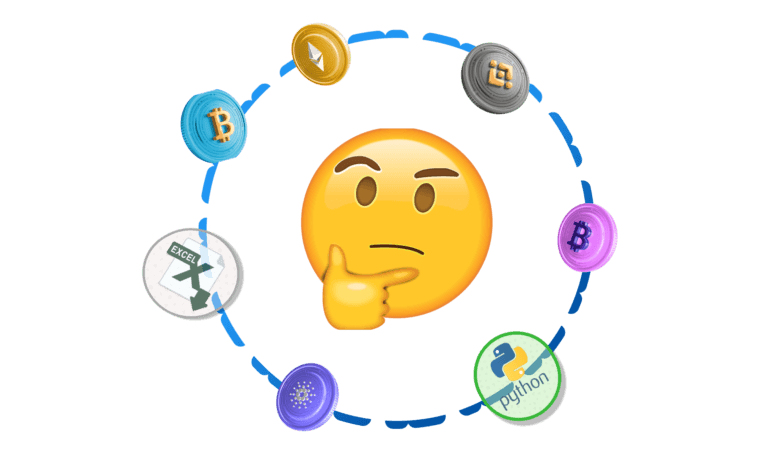
Crypto Excel FAQ
All you need to know about using CryptoExcel in Microsoft Excel
Get quick answers to the most common questions about CryptoExcel— the Excel Add-in that connects your spreadsheets to 100+ cryptocurrency exchanges in real time. Whether you’re tracking portfolios, analyzing data, or calculating crypto taxes, these FAQs cover the essentials.
General Questions
What is Crypto Excel ?
Crypto Excel is a locally installed Excel Add-in written in Python. It connects Microsoft Excel to over 100 cryptocurrency exchanges, allowing you to view, analyze, and manage real-time crypto data directly in your spreadsheets.
Is CryptoExcel free to use?
The first beta version with all the public functions is currently available. You can use it safely without registering on the exchange. We hope to keep this part free of charge, while the functions that require authorization (automatic sending of orders) will be chargeable.
Which operating systems are supported?
CryptoExcel works on Windows 10 and 11 with Microsoft Excel 2016 or later. It’s not available for MacOS or Google Sheets because it relies on local installation for privacy and performance.
How do I install CryptoExcel ?
Download the installer from the official website, close all running Excel sessions, and follow the setup wizard. If Excel remains open in the background, close it from Task Manager before retrying. Installation Guide
Data & Integration
What kind of data can I import?
You can import live prices, OHLCV historical candles, order books, portfolio balances, and trading history from major exchanges supported by CCXT.
What is an API key and an API secret?
An API key allows Excel to communicate securely with your exchange (Wikipedia). The key acts as a username, while the API secret serves as a password. These credentials are stored locally on your device for maximum privacy. CryptoExcel API connection guide
Can I use multiple exchanges at the same time?
Yes. CryptoExcel lets you connect multiple exchanges simultaneously using different API keys. You can merge them into a single portfolio sheet for unified reporting.
How often does the data refresh?
Refresh rate depends on your sheet’s configuration. You can use Excel formulas to update prices on demand or in real time.
Privacy & Security
Are my API keys safe with CryptoExcel?
Absolutely. All API credentials are stored locally, never uploaded to the cloud, and fully encrypted by your operating system. Learn more about CryptoExcel security
Does CryptoExcel collect or share data?
No. CryptoExcel doesn’t transmit or collect any user data. Every computation happens inside your Excel environment.
Can I use CryptoExcel offline?
Yes. Once installed, you can open your workbooks and run analysis offline. Live updates will resume automatically once you reconnect.
Automation & Customization
Can I automate strategies or backtesting?
Yes. Since CryptoExcel integrates Python through xlOil, you can build custom trading models, backtest strategies, and execute orders directly from Excel formulas or macros.
Does CryptoExcel support VBA or Python scripting?
Both. You can combine Excel VBA with Python scripts for complex automation workflows, including alerts, signals, or trade execution.
Licensing & Support
Can I use CryptoExcel on multiple computers?
You can do whatever you want to With the FREE Version. If you like it give it to a friend.
How can I contact support?
Use the contact form below for direct help from the CryptoExcel team. Average response time is 24 hours.
