Crypto Excel » Docs_functions Watch Trades
Function Watch Trades
Streams live trades from a selected exchange and trading pair into Excel in real time.
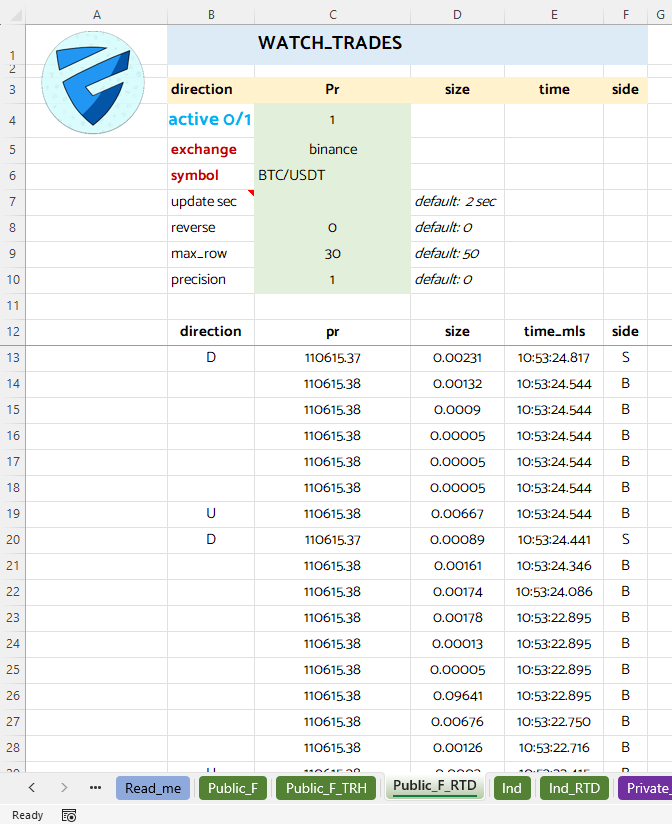
1. Syntax
=ST_WATCH_TRADES ( exchange, symbol, [sec], [reverse], [Max_rov], [precision])
2. Parameters
| Parameter | Required | Description | Example |
| Exchange | Y | Exchange name (e.g., binance, coinbase, kraken, my_exc) | “binance” |
| Symbol | Y | Trading pair | “BTC/USDT” |
| Sec | N. Default 2 | Update time in seconds | 2.5 |
| Reverse | N. Default 0 | Time Order | 0 or 1 |
| Max Row | N Default 50 | Max Number of rows/trades | 10 |
| Precision | N. Default 0 | Millisecond timestamp | 0 or 1 |
Exchange
Required: Y
Description: Exchange name (e.g., binance, coinbase, kraken)
Example: “binance”
Symbol
Required: Y
Description: Trading pair
Example: “BTC/USDT”
Sec
Required: N default 0
Description: Update time in seconds
Example: 2.5
Reverse
Required: N default 0
Description: Time order
Example: 0 or 1
Max Row
Required: N default 50
Description: Max number of rows/trades
Example: 10
Precision
Required: N default 0
Description: Milliseconds time stamp
Example: 0 or 1
3. Return Value
| Value | Description |
| Direction | D: down U:up |
| Price | Trade Price up to 8 decimals |
| Size | Trade size |
| Time | Timestamp/Millisecond Timestamp |
| Side* | B: Buy. S: Sell |
* Some Exchange do not provide this value
Direction
D: down. U: Up
Price
Trade Price up to 10 decimals
Size
Trade size
Time
Timestamp or millisecond timestamp
Side*
D: down. U: Up
* Some Exchange do not provide this value
4. Rate limits
This function uses a WebSocket connection and does not consume your rate limit
Tip. Use st_watch_requests() to monitor your requests.
