Crypto Excel » Docs_functions Watch Book
Function Watch Book
Streams books from a selected exchange and trading pair into Excel in real time.
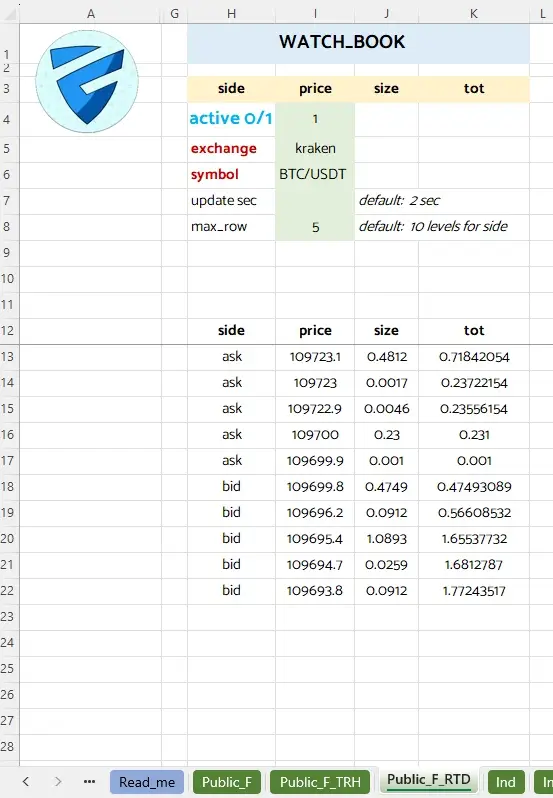
1. Syntax
=ST_WATCH_BOOK( exchange, symbol, [sec], [Max_rov])
2. Parameters
| Parameter | Required | Description | Example |
| Exchange | Y | Exchange name (e.g., binance, coinbase, kraken, my_exc) | “binance” |
| Symbol | Y | Trading pair | “BTC/USDT” |
| Sec | N. Default 2 | Update time in seconds | 2.5 |
| Max Row | N Default 50 | Max Number of rows/trades | 10 |
Exchange
Required: Y
Description: Exchange name (e.g., binance, coinbase, kraken)
Example: “binance”
Symbol
Required: Y
Description: Trading pair
Example: “BTC/USDT”
Sec
Required: N default 0
Description: Update time in seconds
Example: 2.5
Max Row
Required: N default 50
Description: Max number of rows/trades
Example: 10
3. Return Value
| Value | Description |
| Side | Bid/Ask |
| Price | Book Price up to 8 decimals |
| Size | Bid/Ask size |
| Tot | Cumulative sum of order book size |
Side
Bid/Ask
Price
Book Price up to 10 decimals
Size
Bid/Ask size
Tot
Cumulative sum of order book size
4. Rate limits
This function uses a WebSocket connection and does not consume your rate limit
Tip. Use st_watch_requests() to monitor your requests.
5. Usage
The Watch Book function helps you understand the strength of buyers and sellers. When requesting the same symbol for Multiple Exchanges you can spot arbitrage opportunity
