Crypto Excel » Crypto Education » Excel Crypto Made Simple: The 2025 Guide to Building Your Own Crypto Sheet

Excel Crypto Made Simple: The 2025 Guide to Building Your Own Crypto Sheet
Tracking crypto inside Excel has never been easier. Whether you’re building a live crypto sheet, testing trading strategies, or managing a portfolio, Excel is the perfect tool ant it can bring you a lot of benefits. And in 2025, you don’t need complicated scripts or endless copy-paste — you can use CryptoExcel, a dedicated add-in that connects Excel to 100+ crypto exchanges.
.
What Is an Excel Crypto Tracker?
An Excel crypto tracker is a spreadsheet that imports live cryptocurrency prices, balances, and trades into Excel. It turns your spreadsheet into a complete crypto dashboard for trading, analysis, and taxes.
Unlike free templates or manual copy-paste, CryptoExcel integrates directly with exchanges so your data is always up to date.
Methods to Get Crypto Data into Excel
three main ways to bring crypto data into Excel:
Native Excel Functions
Use Microsoft 365’s built-in STOCKS data type to fetch basic crypto prices.
Limited to a few pairs, updates every ~5 minutes, no historical or portfolio support.
Web Queries or Google Sheets Scripts
Use APIs or Google Sheets IMPORTXML functions to fetch crypto prices.
Requires technical skills, limited reliability, and refresh rates can break easily.
- Need a connection with a crypto APIs provider like CoinGecko, CoinMarketCap, Dune.
Excel Add-ins (Best Method)
Tools like CryptoExcel or cryptosheets let you import live and historical crypto data with a formula.
No coding, works with 100+ exchanges, integrates fully with Excel formulas.
While all three options work, the most reliable and scalable method in 2025 is CryptoExcel.
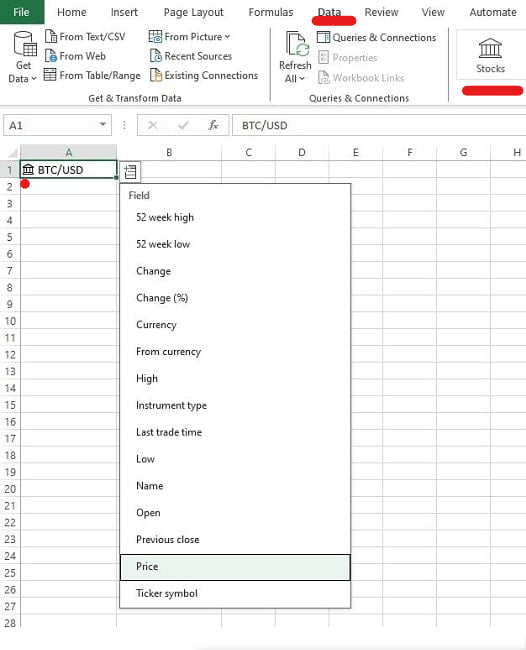
Why Use Excel for Crypto Data?
Familiarity: Excel is already used by traders, accountants, and analysts worldwide.
Flexibility: Combine crypto data with all native Excel functions (SUM, IF, PivotTables, Charts).
Backtesting & Tax Tracking: Store historical data, run simulations, or generate tax reports.
Privacy: A local Excel file is safer than cloud-only trackers.
Excel remains the tool of choice for anyone who wants full control of their crypto data. That is why traders use Excel
How to Import Crypto Data into Excel (Step-by-Step)
Here’s the fastest way to build a crypto sheet in Excel using CryptoExcel :
Step 1 – Install the CryptoExcel Add-in
Download and install CryptoExcel. It integrates directly into Excel, no coding required.
Step 2 – Connect to an Exchange
CryptoExcel supports Binance, Coinbase, Kraken, and 100+ others.
Example formula: =CRYPTO("BTC/USDT","binance")
This fetches the current Bitcoin price from Binance.
Step 3 – Build Your Excel Crypto Tracker
Use formulas to pull your holdings, balances, and historical prices. Combine them with Excel’s charts, pivot tables, and formulas to create your own crypto portfolio tracker.
Why Choose CryptoExcel Over Free Crypto Sheets?
Free crypto sheet templates often require scripts or manual refreshes. They can break easily, lack full exchange coverage, and don’t always provide historical data.
With CryptoExcel, you get:
Real-time prices from 100+ exchanges
Portfolio balances & trade history
Historical data for backtesting strategies
Local privacy (no cloud lock-in)
No coding required — just Excel formulas
This makes it the most reliable way to track crypto in Excel.
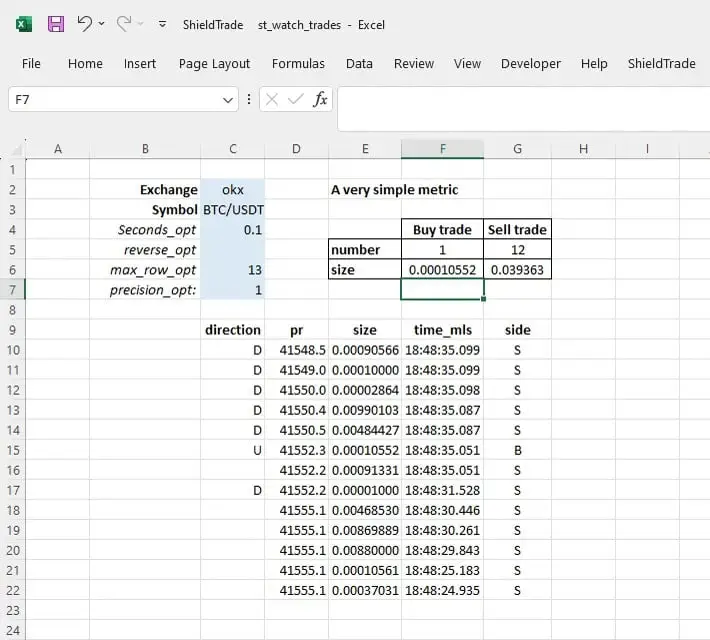
Best Practices for Excel Crypto Sheets
To keep your crypto sheet efficient and organized:
Isolate raw imports → Keep live data on a hidden sheet and reference it in your dashboards.
Limit refresh frequency → Update every 1–5 minutes to avoid hitting API limits.
Copy/paste historical data → Store old values for backtesting instead of re-fetching.
These simple practices keep your Excel crypto tracker fast and stable.
FAQs - Crypto Data in Excel
How can I track crypto prices in Excel?
Install CryptoExcel and use formulas like =ST_last("BTC/USDT","binance") to fetch live prices.
Can I connect Binance or Coinbase directly to Excel?
Yes. CryptoExcel supports Binance, Coinbase, Kraken, and many other exchanges..
Does CryptoExcel work with all Excel functions?
Absolutely. Once data is in Excel, you can use SUM, VLOOKUP, PivotTables, charts, and more.
Do I need coding skills to use CryptoExcel?
No coding is needed — if you can use formulas, you can use CryptoExcel.
Can I use Excel as a crypto portfolio tracker?
Yes. CryptoExcel turns Excel into a full crypto tracker for balances, trades, and tax calculations.
Final Thoughts
In 2025, turning Excel into a crypto portfolio tracker is easier than ever. With CryptoExcel, you can:
Import live and historical prices
Track your portfolio across 100+ exchanges
Run tax calculations and backtests
Use all of Excel’s built-in functions
Download CryptoExcel today and transform Excel into your personal crypto trading and analysis hub.
